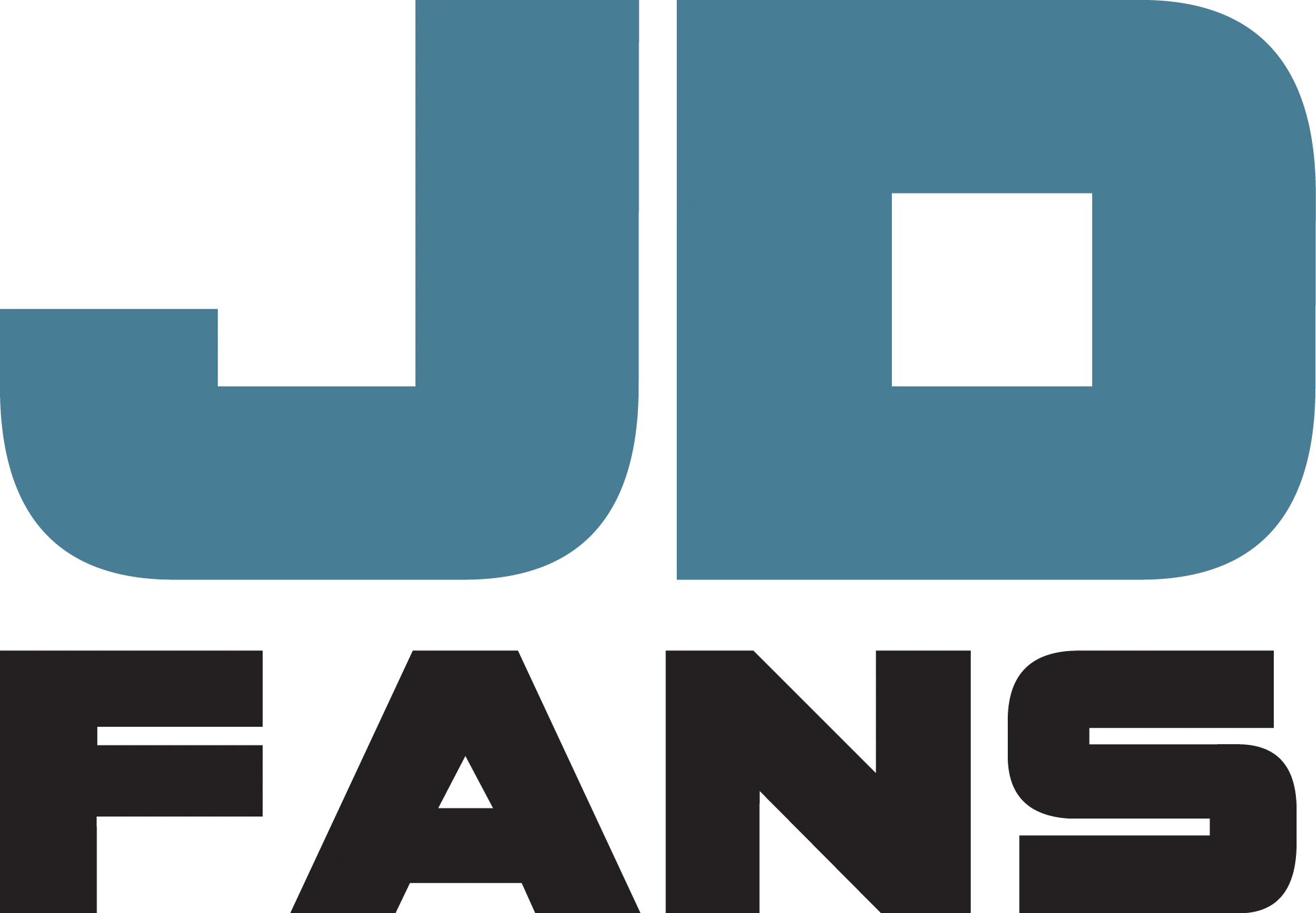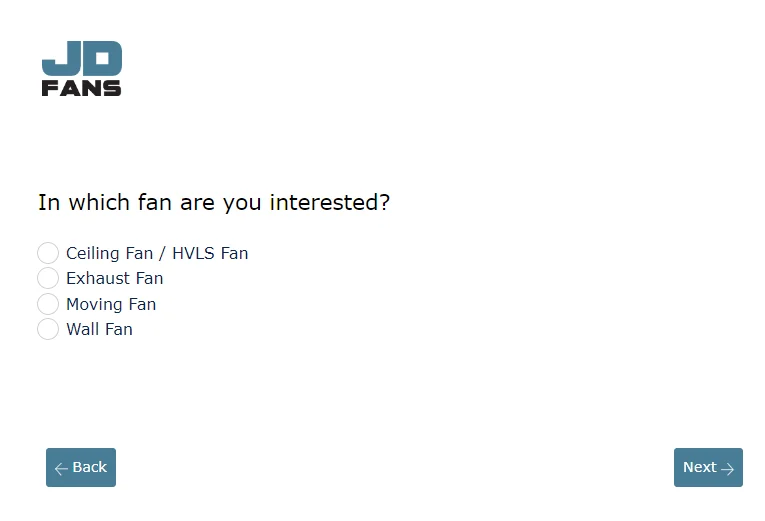Steps on using Money Savings Calculator
How to access the Money Savings Calculator
Instructions:
Click the “Calculate your potential savings now” button to start using the Money Savings Calculator.
Expect to see another pop-up after clicking the button.
What results to expect after you answer allthe questions.
Read the information on the pop-up to understand what the Money Savings Calculator is for and what happens once you answer all the questions.
Click the “start test” button to start answering the questions.
The number of fans/ air conditioning units you currently have in the area.
This question requires you to indicate the number of fans/ air con units that you currently have in your area.
You’ll find a slider and you can slide it to the left or right until it shows the number you’re looking for. You may also type in your answer inside the blank. If the number of fans/ air con units is 10, then move the slider to 10 or type in 10.
The size of the area where the fan will be installed.
This question requires you to indicate the size of the area where the industrial fan will be installed.
You’ll find a slider and you can slide it to the left or right until it shows the size of the area. You may also type in your answer inside the blank. If the area is 400 m2, then move the slider to 400 or type in 400.
The industrial fan you’re interested in.
The first question will ask you which type of industrial fan you’re interested in. Choose one from the 4 types of fans: ceiling fans/ HVLS fans, exhaust fans, moving fans, or wall fans.
Select the appropriate answer from the choices on the list. After that click the next button.
The number of hours per day that you use your fans/ air con units.
This question requires you to indicate the number of hours per day that you use your fans/ air con units.
You’ll find a slider and you can slide it to the left or right until it shows the number you’re looking for. You may also type in your answer inside the blank. If the number of hours is 12, then move the slider to 12 or type in 12.
You’ll find a slider and you can slide it to the left or right until it shows the number you’re looking for. You may also type in your answer inside the blank. If the number of days is 250, then move the slider to 250 or type in 250.
This question requires you to indicate your current kilowatt per hour price.
You’ll find a slider and you can slide it to the left or right until it shows the number you’re looking for. You may also type in your answer inside the blank. If the price is 25 php/kw/hr , then move the slider to 25 or type in 25.
After clicking the “get results” button you’ll see a second thank you message.
You’ll receive an email after a few seconds.
You’ll see a pop-up asking you to enter your information.
Fill out all the blanks and click the “get results” button.
Check your inbox for the email.
The results of the Money Savings Calculator test will be attached to that email.
Click “download PDF” to view the results.
Instructions:
The first page is the cover.
The 2nd page contains a quick summary of the answers you’ve provided.
The 3rd page contains the results and how they compare to one of our products.
It will also tell you how much money you could save when you use our high performance industrial fans. It also has the contact information of our sales executive.
Steps on using Money Savings Calculator
How to access the Money Savings Calculator
Instructions:
Click the “Calculate your potential savings now” button to start using the Money Savings Calculator.
Expect to see another pop-up after clicking the button.
What results to expect after you answer allthe questions.
Read the information on the pop-up to understand what the Money Savings Calculator is for and what happens once you answer all the questions.
Click the “start test” button to start answering the questions.
The industrial fan you’re interested in.
The first question will ask you which type of industrial fan you’re interested in. Choose one from the 4 types of fans: ceiling fans/ HVLS fans, exhaust fans, moving fans, or wall fans.
Select the appropriate answer from the choices on the list. After that click the next button.
The size of the area where the fan will be installed.
This question requires you to indicate the size of the area where the industrial fan will be installed.
You’ll find a slider and you can slide it to the left or right until it shows the size of the area. You may also type in your answer inside the blank. If the area is 400 m2, then move the slider to 400 or type in 400.
The number of fans/ air conditioning units you currently have in the area.
This question requires you to indicate the number of fans/ air con units that you currently have in your area.
You’ll find a slider and you can slide it to the left or right until it shows the number you’re looking for. You may also type in your answer inside the blank. If the number of fans/ air con units is 10, then move the slider to 10 or type in 10.
The number of hours per day that you use your fans/ air con units.
This question requires you to indicate the number of hours per day that you use your fans/ air con units.
You’ll find a slider and you can slide it to the left or right until it shows the number you’re looking for. You may also type in your answer inside the blank. If the number of hours is 12, then move the slider to 12 or type in 12.
You’ll find a slider and you can slide it to the left or right until it shows the number you’re looking for. You may also type in your answer inside the blank. If the number of days is 250, then move the slider to 250 or type in 250.
This question requires you to indicate your current kilowatt per hour price.
You’ll find a slider and you can slide it to the left or right until it shows the number you’re looking for. You may also type in your answer inside the blank. If the price is 25 php/kw/hr , then move the slider to 25 or type in 25.
After you’ve answered all the questions you’ll see a pop-up that has a thank you message.
Click the “to the results” button to proceed to the next step.
You’ll see a pop-up asking you to enter your information.
Fill out all the blanks and click the “get results” button.
Check your inbox for the email.
The results of the Money Savings Calculator test will be attached to that email.
Click “download PDF” to view the results.
Instructions:
The first page is the cover.
The 2nd page contains a quick summary of the answers you’ve provided.
The 3rd page contains the results and how they compare to one of our products.
It will also tell you how much money you could save when you use our high performance industrial fans. It also has the contact information of our sales executive.
FAQ Money Savings Calculator
1. How can I access the Money Savings Calculator?
To access the Money Savings Calculator, simply go to https://www.industrialfans.asia/money-savings-calculator/ and click on the "Calculate your potential savings now" button. If a pop-up doesn't appear, make sure your browser's pop-up blocker is disabled.
2. What happens if I encounter issues with the calculator during the test?
If you encounter any issues, please check your browser settings to ensure pop-ups are allowed. Should the problem persist, please contact us for assistance.
3. Can I adjust my responses during the test?
Yes, you can adjust your responses during the test to get a more accurate result.
4. Are there different types of industrial fans available, and how do I choose the right one for my needs?
Yes, we have different types of industrial fans: ceiling fans/ HVLS fans, exhaust fans, moving fans, and wall fans. In Step 4, you'll be asked to choose the type you're interested in. If you're unsure, refer to our products page for details on each fan type.
5. How do I measure the size of the area for accurate fan sizing?
We recommend measuring your space beforehand. In Step 5, use the slider to indicate the size of the area, or type in the dimensions for more precise results.
6. What if I have various fans and air conditioning units in the same area?
In Step 6, consider all existing fans and air conditioning units for accurate results. The number of units significantly affects energy consumption and potential savings.
7. How do I estimate the number of hours I use my fans/air conditioning units per day?
You can estimate daily usage based on typical patterns. In Step 7, use the slider or type in the number of hours you use your fans/air conditioning units each day.
8. Do I need to consider seasonal variations in my usage when answering the number of days per year question?
Yes, it's essential to consider seasonal variations. In Step 8, slide the slider or type in the number of days per year you're using your fans/air conditioning units, taking into account seasonal changes.
9. How do I determine my kilowatt per hour price for Step 9?
Check your recent electricity bills for the most accurate kilowatt per hour price. It's a crucial factor in determining cost savings.
10. Why is my information required in Step 11?
Your information is collected to provide you with personalized results. Rest assured, we prioritize your privacy and data protection.